 Blogs are relatively simple. For me they are a natural and obvious evolution from the webpage in school. Scholars make their work public. Via the comments section, they can engage in peer review. Of course by publishing they are passing it on. There are many sites offering Blog applications. Four of the more popular Blogs used in schools are Google, EduBlog, Blogmeister, and WordPress. I've spoken about Google before. The key is to get a Google account and use the Blogger tool. All Blogs have editing tools and are very intuitive. The scholars get it very quickly. Teachers should start using a Blog for hir class assignments and to begin discussions. I used my Blog for a "Do Now" exercise. Upon entering the class, the scholars login and use the Blog to comment on the "Do Now." I have seen teachers use the Blog as the class webpage. If the teacher spends some time using the Blog before introducing it to the scholars, its use should go much smoother.
Blogs are relatively simple. For me they are a natural and obvious evolution from the webpage in school. Scholars make their work public. Via the comments section, they can engage in peer review. Of course by publishing they are passing it on. There are many sites offering Blog applications. Four of the more popular Blogs used in schools are Google, EduBlog, Blogmeister, and WordPress. I've spoken about Google before. The key is to get a Google account and use the Blogger tool. All Blogs have editing tools and are very intuitive. The scholars get it very quickly. Teachers should start using a Blog for hir class assignments and to begin discussions. I used my Blog for a "Do Now" exercise. Upon entering the class, the scholars login and use the Blog to comment on the "Do Now." I have seen teachers use the Blog as the class webpage. If the teacher spends some time using the Blog before introducing it to the scholars, its use should go much smoother.The teacher should put links to the scholars' blogs on hir blog. Each scholar can use the editor in the blog or prewrite in another word processing program and copy and paste. The scholar can also save a draft before publishing. I featured "Stairway to WV" a while ago as a good school use of the Blog. Tomorrow you will see some examples.
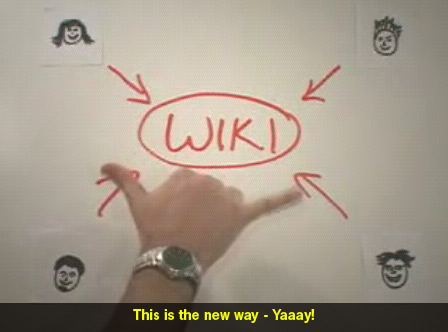
Wikis are an interesting interactive collaborative tool. Wikispaces and PBWiki are two popular free wiki sites online. Everyone has access to the same page in a Wiki and everyone has editing capability. It may seem chaotic at first. Users can only log in one at a time otherwise if multiple users are on at the same time, then one user could overwrite another or cause another user's work not to be saved. It is a collaborative tool where users can share a document online. One very cool and important feature is the history of the edits by the users. If this tool is used in class, the teacher has access to whom the editors are, when they edited, and what they edited or added. Here is a very good tutorial about wikis. Tomorrow you will see some school based wikis in action.
 Podcasts are a fun tool. They are audio files created by the scholars using a recording tool like Audacity or GarageBand. Audacity is a free software that can be used on Linux, Mac, or PC platforms. GarageBand is a high end Mac application. Audacity is a simple tool to use. By doing a Google search: "How to use Audacity" you will find dozens of great tutorials. A few of my favorites: This tutorial is excellent. Here is a great Word Document. There are many other good tutorials online for Audacity. GarageBand is a higher end tool for the Mac and is very professional. I use a SnowBall and/or a headset with built-in microphone for podcasts. Tomorrow you will see a good use of the podcast in the classroom.
Podcasts are a fun tool. They are audio files created by the scholars using a recording tool like Audacity or GarageBand. Audacity is a free software that can be used on Linux, Mac, or PC platforms. GarageBand is a high end Mac application. Audacity is a simple tool to use. By doing a Google search: "How to use Audacity" you will find dozens of great tutorials. A few of my favorites: This tutorial is excellent. Here is a great Word Document. There are many other good tutorials online for Audacity. GarageBand is a higher end tool for the Mac and is very professional. I use a SnowBall and/or a headset with built-in microphone for podcasts. Tomorrow you will see a good use of the podcast in the classroom.Scholars should write a script before creating the podcast. This will eliminate lots of editing and redoing. The script is a good writing assignment and satisfies writing components before speaking components are satisfied.

Video tools are a bit more complicated and require more technical expertise. You need either a good video camera or IMac Intel with iSight. On the Mac, I record with IMovie. IMovie is a great and easy tool to use. On the PC, use the Windows Movie Maker. However you record the video, be sure the camera has a quick and easy way to transfer the shot video to the computer WITHOUT any third party software. If you have the wrong camera and the shot video cannot be transfered to the computer easily, you will get frustrated and it might get expensive. So determine the computer on which you edit your video. The Mac is better, IMHO, to the PC in this area. Be sure the camera you purchase or use will allow you to download the shot video and begin editing in IMovie. Once you get the hang of this, it is fun and you will wonder how did you survive in the classroom without it. Creating scripts before creating videos is crucial. Like the professionals, consider Cinematic techniques.

No comments:
Post a Comment