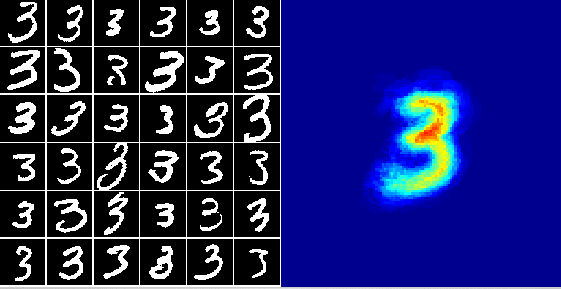 As the scholars kept logging in and firing up Firefox, they kept getting that pop up message that announced an upgrade was available. We ignored it for awhile, but after awhile it became annoying, so we upgraded. We are happy, nothing really new except its look and a few features. The big change was that annoying pop up announcing an upgrade stopped. I haven't noticed any real changes, so we wondered what improvements they had made except the look. Was this something Firefox did in response to Google's new browser, Chrome? Chrome is okay, but not ready for prime time as I have said before. It needs to let the user stop the underline feature and to be able use Delicious. I do like the TAB feature of Chrome. I'm sure Chrome will be upgrading itself, too.
As the scholars kept logging in and firing up Firefox, they kept getting that pop up message that announced an upgrade was available. We ignored it for awhile, but after awhile it became annoying, so we upgraded. We are happy, nothing really new except its look and a few features. The big change was that annoying pop up announcing an upgrade stopped. I haven't noticed any real changes, so we wondered what improvements they had made except the look. Was this something Firefox did in response to Google's new browser, Chrome? Chrome is okay, but not ready for prime time as I have said before. It needs to let the user stop the underline feature and to be able use Delicious. I do like the TAB feature of Chrome. I'm sure Chrome will be upgrading itself, too.The second positive new upgrade I encountered this week was version 10 of Smart board. After obtaining a product key from Smart board, I downloaded version 10. On a PC, the new 10 overwrites all other versions. On the Mac I had to delete all previous versions, before installing the new version. After loading it on some computers, I played with it. WOW, what a great new upgrade. This version is so much better than the old 9.7 version we were using. Importing for one thing is great. I can now import my PowerPoint and Promethean files to use in Smart board. Importing web pages, graphics into the new version is now just a click away and suddenly all resources are part of Notebook and all ink I use on these pages are saved. This is a much more intuitive version that Smart board has created. I am excited about using the Smart board again. Before it was just so cumbersome, now it is so much more streamlined.
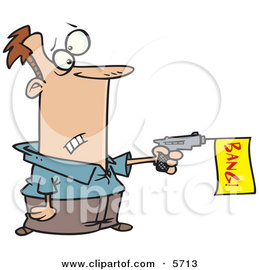 The dud this week was from Google. I have been using a tool called Pages. I liked it and wanted to use it with my scholars to have them create their own web pages. When I went to find it for my scholars it was gone and Sites was in its place. Okay, I say and we use Sites. Yikes, this is not very good. The program does weird stuff to our raw HTML code and then I discover the scholars can't write code for messing with the page like body color and even java script. Oh well. I then went back to an old reliable program: Geocities. In one period we were able to create a Geocities site and make our web page using raw HTML code. Now some may wonder why I want to use raw HTML code. It is the basic language of the Internet and by knowing HTML, the user becomes a producer, not just a consumer on the Internet. I don't subscribe to the web pages that use templates. We need to be able to tinker with the text. By knowing HTML the scholars have the power to manipulate the text and the configuration of the web page as s/he sees fit and as s/he needs to accomplish and produce a product. It makes what follows more powerful as the scholar delves into hir own genius. It is about control and power in the writing process. Ironically, Geocities is a tool I used in the late 90's when scholars needed to make web pages. And the tool still looked like it did then and it works just fine for our needs. We can write the raw HTML code and not have it altered or modified and we can use a web page generator. Our choice and that is important.
The dud this week was from Google. I have been using a tool called Pages. I liked it and wanted to use it with my scholars to have them create their own web pages. When I went to find it for my scholars it was gone and Sites was in its place. Okay, I say and we use Sites. Yikes, this is not very good. The program does weird stuff to our raw HTML code and then I discover the scholars can't write code for messing with the page like body color and even java script. Oh well. I then went back to an old reliable program: Geocities. In one period we were able to create a Geocities site and make our web page using raw HTML code. Now some may wonder why I want to use raw HTML code. It is the basic language of the Internet and by knowing HTML, the user becomes a producer, not just a consumer on the Internet. I don't subscribe to the web pages that use templates. We need to be able to tinker with the text. By knowing HTML the scholars have the power to manipulate the text and the configuration of the web page as s/he sees fit and as s/he needs to accomplish and produce a product. It makes what follows more powerful as the scholar delves into hir own genius. It is about control and power in the writing process. Ironically, Geocities is a tool I used in the late 90's when scholars needed to make web pages. And the tool still looked like it did then and it works just fine for our needs. We can write the raw HTML code and not have it altered or modified and we can use a web page generator. Our choice and that is important.I guess not all change is good or successful. So it has been a good week because two out of three ain't bad.
No comments:
Post a Comment